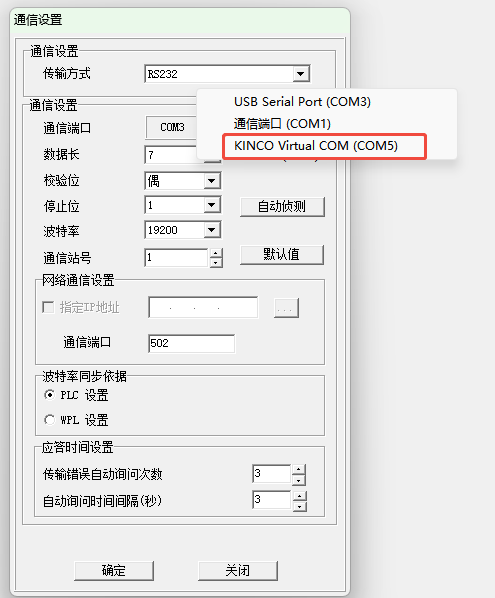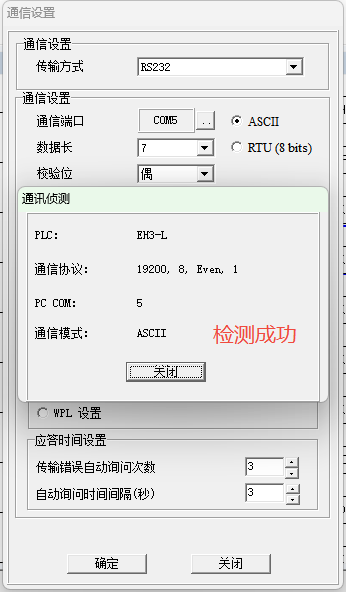Delta
Delta DVP
屏和PLC的通讯参数为RS232,19200,8,1,无,并且确保屏和PLC通讯正常
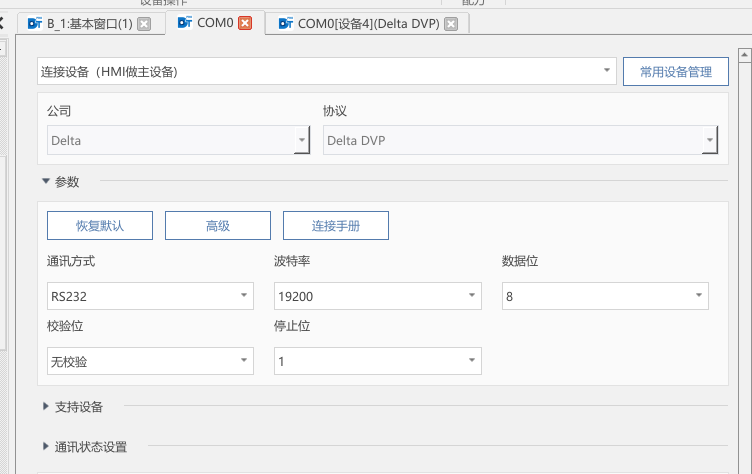
DTP-Tools设置好HMI和PLC的通讯参数,点击开始透传
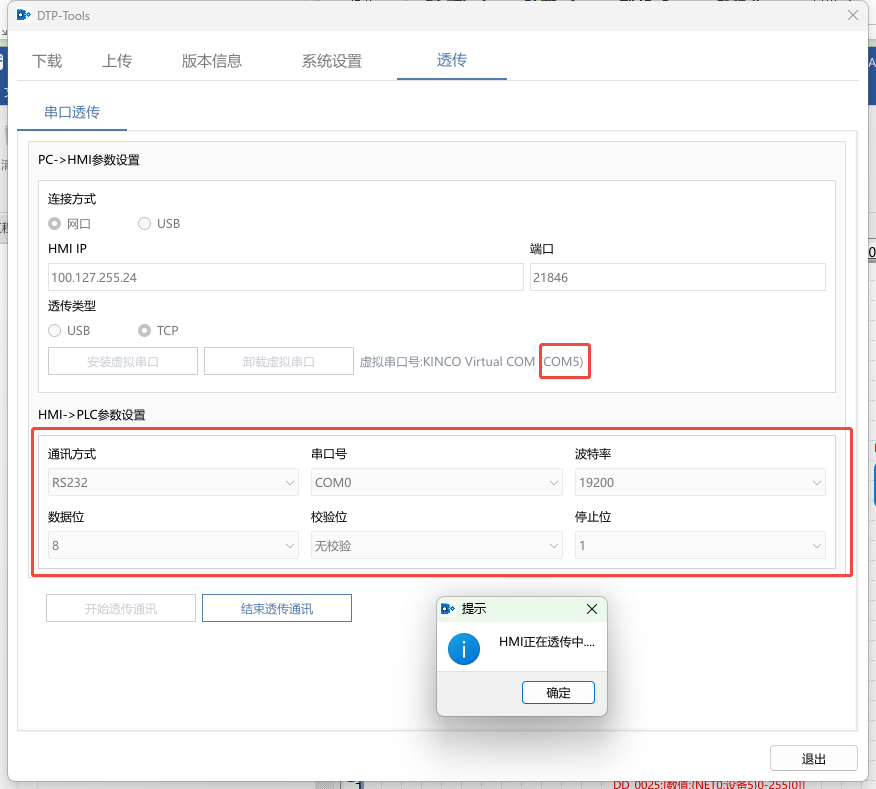
打开PLC软件
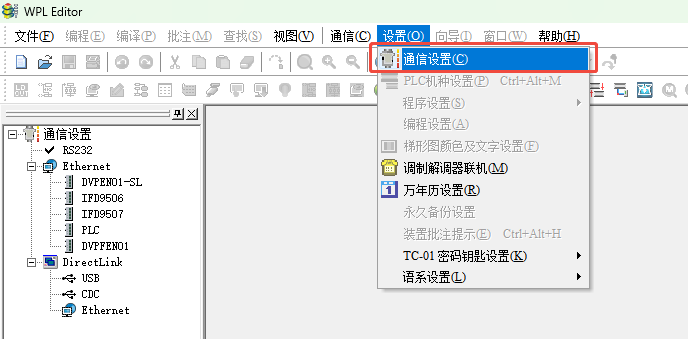
将COM口设置为虚拟串口驱动COM5,检测成功后即可对PLC进行上传下载等操作
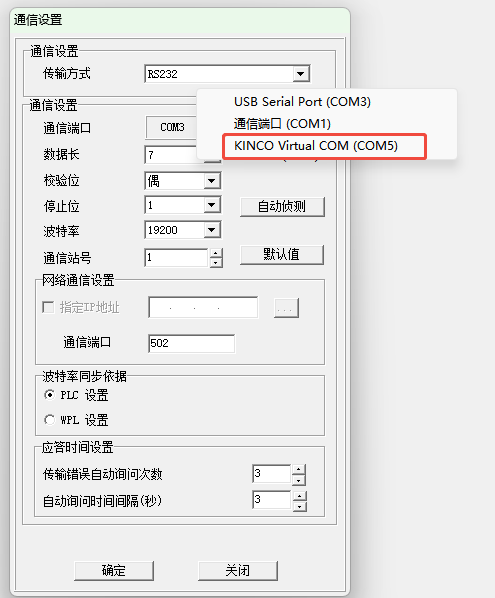
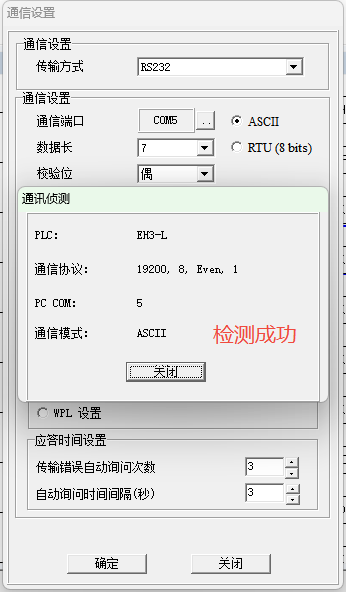
屏和PLC的通讯参数为RS232,19200,8,1,无,并且确保屏和PLC通讯正常
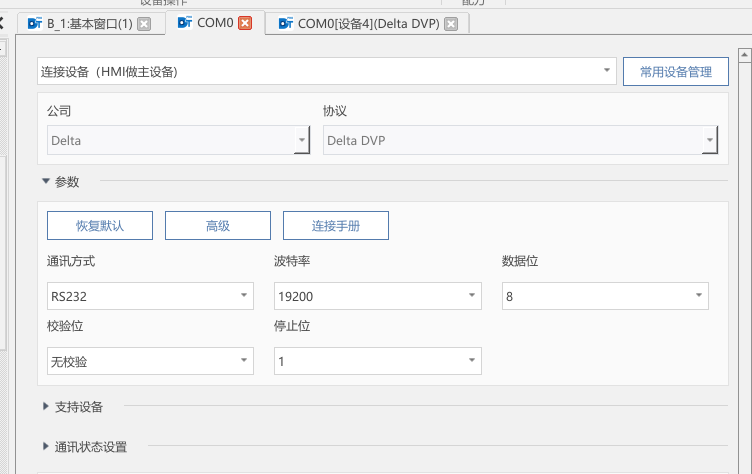
DTP-Tools设置好HMI和PLC的通讯参数,点击开始透传
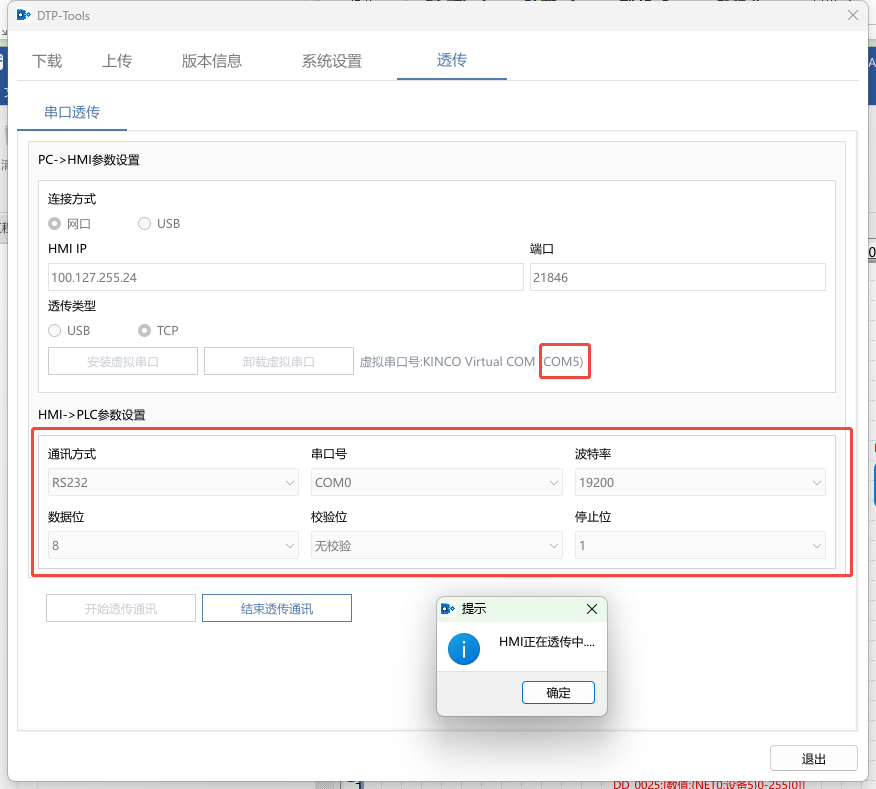
打开PLC软件
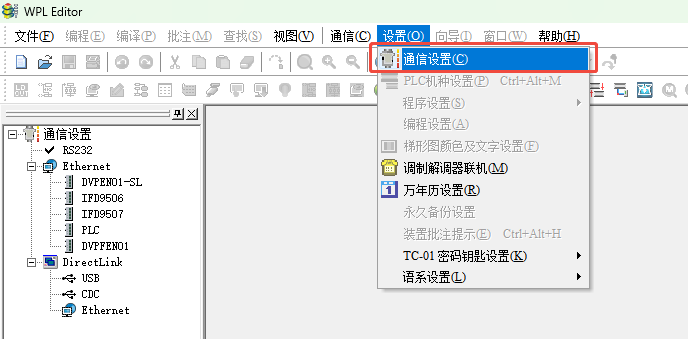
将COM口设置为虚拟串口驱动COM5,检测成功后即可对PLC进行上传下载等操作